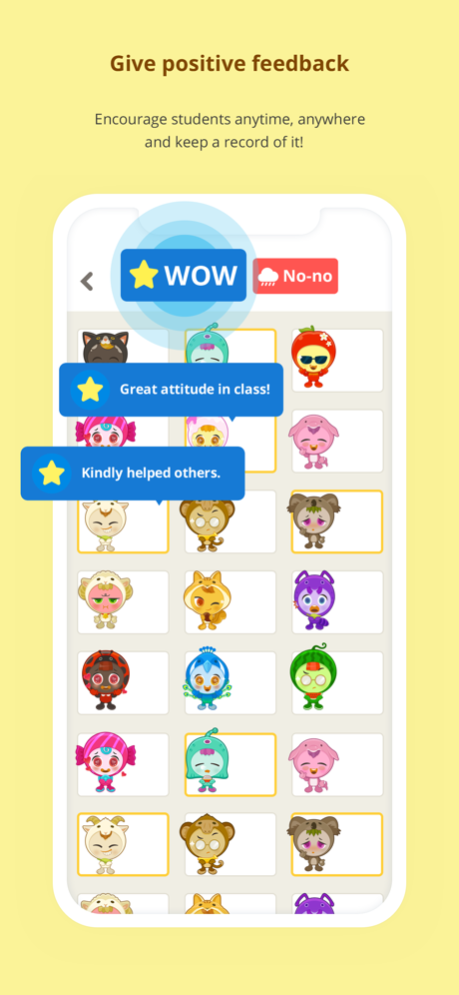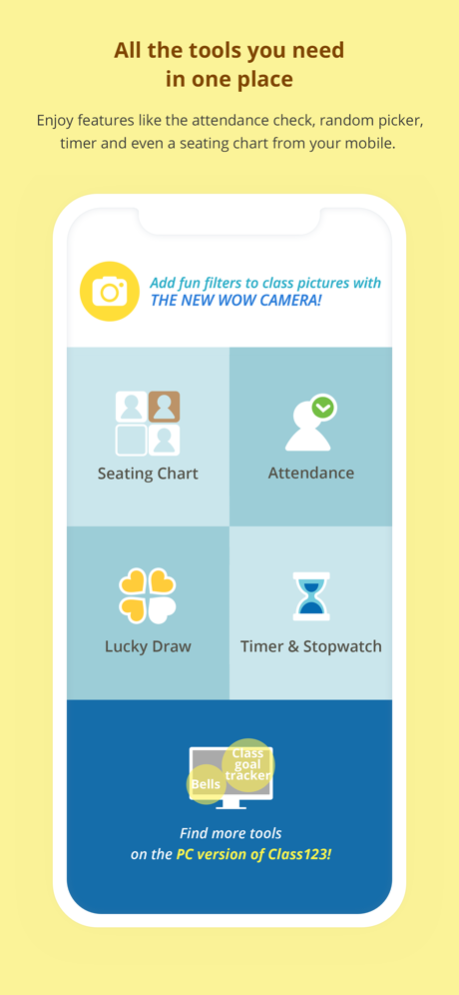Teacher Class123 1.2.4
Continue to app
Free Version
Publisher Description
Class123 is a free classroom management tool with various classroom tools and communication features.
Class123 is both available on app and on desktop.(http://class123.ac).
● Give meaningful feedback
- Give instant feedback to your students from your mobile or computer.
- Encourage individual students and set group goals for the whole class.
- Keep parents and students engaged.
● Communicate efficiently with students and parents
- Share photos and videos, stories, and learning materials through the built-in board feature.
- Use “read receipt” enabled announcements to send important messages.
- Send private letters to students or parents.
● Interact better with students
- Understand your students better with the feedback report.
- Set student avatar and give feedback with animations.
- Reward students with the ‘wow camera’ using fun customized filters.
● Make full use of classroom tools
- Select students for classroom activities with the random picker.
- Help students manage time better with the timer, stopwatch, and alarm.
- Use your class projector screen with the digital chalkboard to teach with visuals.
- Set groups with the seating chart and award teamwork with the ‘Class goal tracker’.
* Some features are only available on the desktop version (http://class123.ac/)
We are always open to suggestions!
If you have any questions or ideas you’d like to share with us, reach us at help@class123.ac.
You can also find us on Facebook at http://facebook.com/class123.global.
Jul 19, 2021
Version 1.2.4
※ Update to the latest version to use better [Class123]apps.
Other bug fixes and service stabilization.
About Teacher Class123
Teacher Class123 is a free app for iOS published in the Kids list of apps, part of Education.
The company that develops Teacher Class123 is Jung Tae Lee. The latest version released by its developer is 1.2.4.
To install Teacher Class123 on your iOS device, just click the green Continue To App button above to start the installation process. The app is listed on our website since 2021-07-19 and was downloaded 2 times. We have already checked if the download link is safe, however for your own protection we recommend that you scan the downloaded app with your antivirus. Your antivirus may detect the Teacher Class123 as malware if the download link is broken.
How to install Teacher Class123 on your iOS device:
- Click on the Continue To App button on our website. This will redirect you to the App Store.
- Once the Teacher Class123 is shown in the iTunes listing of your iOS device, you can start its download and installation. Tap on the GET button to the right of the app to start downloading it.
- If you are not logged-in the iOS appstore app, you'll be prompted for your your Apple ID and/or password.
- After Teacher Class123 is downloaded, you'll see an INSTALL button to the right. Tap on it to start the actual installation of the iOS app.
- Once installation is finished you can tap on the OPEN button to start it. Its icon will also be added to your device home screen.